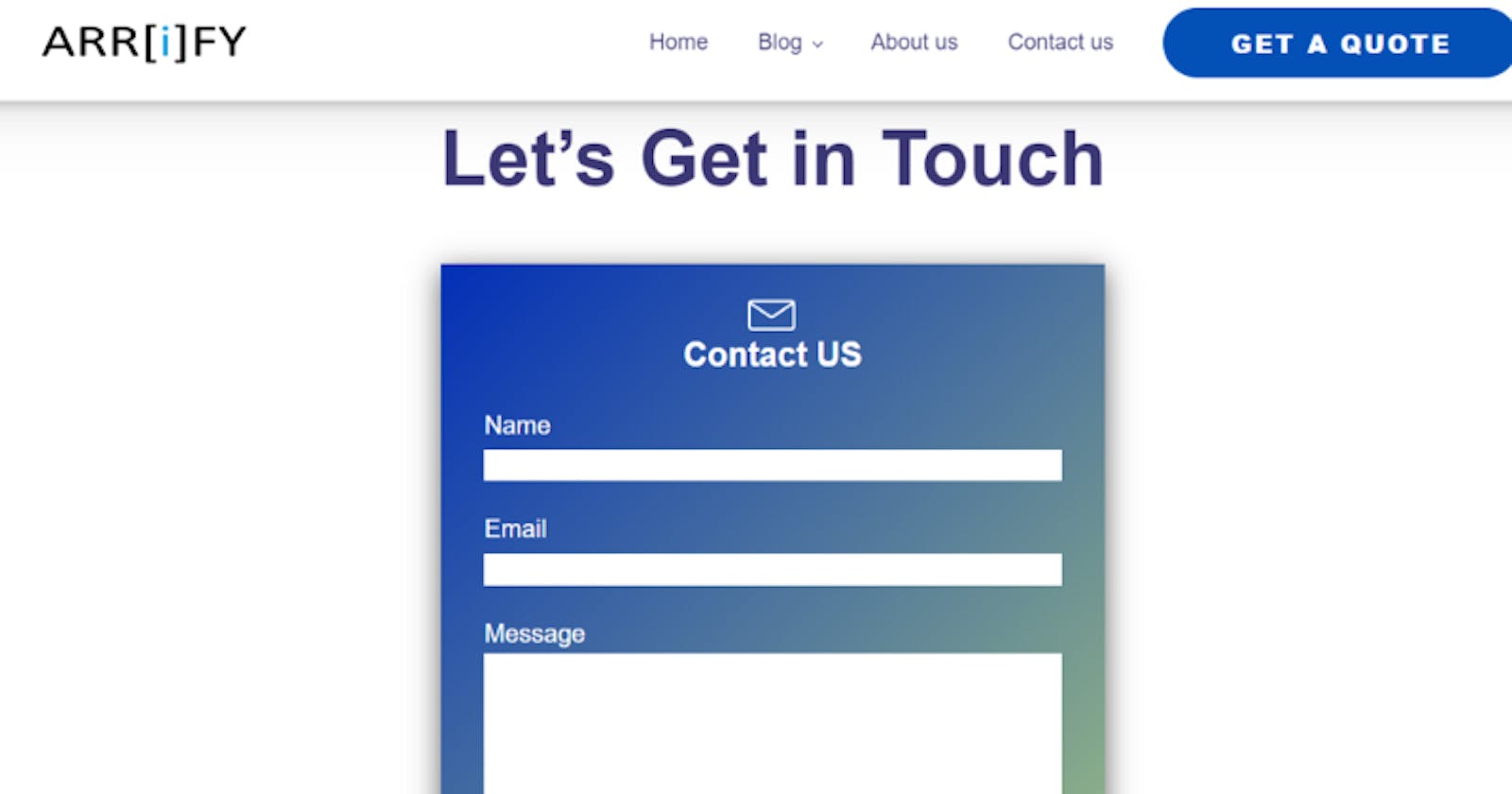The ultimate guide for Salesforce form — Free & no code methods in 2022 — Arrify
Table of contents
- Webforms, Dynamic form, Form builder and Uses
- What is Webforms?
- What is Form used for?
- What are dynamic forms?
- What is Salesforce form builder?
- Methods to Create public web forms in Salesforce
- Salesforce form with Custom Code — Free Method
- Third-Party Apps for Salesforce Form — No Code Method
- AppExchange apps for Salesforce form — No code method
- Web To Lead Form — Free Method
- Benefits of using custom code form over third-party apps
- Dynamic Form In Salesforce For Custom Objects
- How to use Dynamic Form in Salesforce
- Frequently Asked Questions (FAQs)
- Conclusion
Webforms, Dynamic form, Form builder and Uses
What is Webforms?
Salesforce is a powerful CRM platform that allows you to create and manage your database of contacts, leads, and customers.
Salesforce forms are an excellent way to collect data from visitors on your website or from leads. They can be used for lead generation, appointment booking, surveys, event registration, etc. Salesforce has a wide variety of pre-built templates that are ready to use with minimal customization needed.
For example, a visitor can provide a Name*, **Email*, and *Company name that can create a Lead** record in Salesforce.*
What is Form used for?
Forms are an easy way to collect information from a website’s visitors. They are particularly helpful to gather more information from visitors who may be more reluctant to provide their email addresses. Forms can also be used for authentication, asking for contact, or to give visitors the opportunity to subscribe to a newsletter. While using Salesforce you may need this collected data in Salesforce.
Some popular use cases in Salesforce can be:
- Creating a Case in Salesforce from the Raise a ticket form
- Creating a Lead in Salesforce from Contact Us page
- Collecting information about a property for a Real Estate firm
- Donation form for your non-profit Organization
- Life insurance quote for your life insurance company
- Online booking reservations, transportation planning, tours, pickups, and creating records in SFDC
What are dynamic forms?
Dynamic forms refer to web forms that allow users to interact with the form and its content. This interaction can take many forms, such as adding or removing form fields, changing the order of form fields, or even changing the content of form fields.
Dynamic forms offer a number of advantages over static forms. First, they can be more user-friendly, since users can tailor the form to their needs. Second, they can be more efficient, since users can submit only the information that is required. Finally, dynamic forms can be more secure, since they can prevent malicious users from submitting invalid data. Dynamic forms are web forms that change in real-time as users fill them out. They guide the user through the steps required to complete and submit the form. Dynamic form designers can create forms that are data-driven and responsive to user inputs.
Validation rules are the most important part of dynamic form builders, that allow user to verify the data and maintain the quality of information captured in salesforce. Configure rules for form fields and verify information like addresses and mobile numbers.
What is Salesforce form builder?
A Salesforce form builder is a tool that allows Salesforce users to create web forms without using code. After publishing the web form they allow users to check collected data in form of reports. These form builder tools provide an interface to create forms, add validation rules, add a Recapcha, handle dynamic fields, etc. These form builder tools can be free or paid. i.e. Gravity Form, Web to Lead in Salesforce.
Salesforce natively does not support building public forms, except A web To lead form. Web to-Lead is a free Salesforce form builder tool provided by Salesforce.
For Salesforce Users there are other options to create public forms. All of them are different in terms of cost, manual effort, security, Future Save, and flexibility.
Methods to Create public web forms in Salesforce
In Salesforce, There are multiple ways to create web forms, out of which three are as follows:
- Salesforce form with Custom Code
- Third-Party Automation Tools for form
- Install App from Appexchage
- Web to Lead form (Only for Lead)
In this Web form guide, we will explain each, one by one.
Salesforce form with Custom Code — Free Method
Using custom code we can create forms according to business needs. Salesforce Provide Different types of features like Visualforce page, Lightning aura component, and Lightning web component that allow us to create not only web form but also many more things.
They offer us to use Apex, HTML, CSS, and Javascript in custom coding to make web forms more accurate, optimized, responsive, and fast.
Check out the Live Example of the Salesforce forms.
Pros:
- Code-based forms in Salesforce are mobile friendly
- These dynamic forms can be built for Standard Object as well as Custom Object in Salesforce
- These Salesforce Forms can be used to accept electronic signatures in salesforce.
- Developers can build these forms to support Salesforce Lightning
- Recaptcha can be added in these forms easily.
- Accurate and fast in user experience in the web form
- The form will look and feel according to your website or business
- Highly customizable (Can Create/update any custom object, multiple objects, dynamic picklist, or whatever is the requirement, Custom code can help you to design any web form dynamically)
- There is any No monthly/yearly cost or subscription (Absolutely free of monthly/yearly cost)
- Most secure way to create a web form in Salesforce
- No app installation is needed in salesforce to create public forms
- After submission, we can set up additional flow. i.e. creating PDF for Salesforce record or sending it to visitor
Cons:
- Need to hire a developer
- Users are not able to make big changes themself
Third-Party Apps for Salesforce Form — No Code Method
There are many advantages to using third-party apps to build forms for salesforce. Perhaps the most obvious benefit is that it saves users from having to write code. But beyond that, third-party apps offer a variety of services and features that can make form-building easier and more efficient.
For example, many third-party apps offer pre-built form templates that can be customized to fit the needs of any project. This can be a huge time-saver, as it eliminates the need to start from scratch. Additionally, many third-party apps offer drag-and-drop features that make it easy to add, delete, or rearrange fields. And finally, most third-party apps offer some degree of integration with other software.
Some features by which users can build forms without writing code:
- These apps use Salesforce API to push form data into Salesforce.
- Most of the time these apps are hosted on their own website, and users have to use these links directly or can be embedded into the website.
- There is monthly or yearly charges are associated with these apps
- It doesn’t requires app installation in Salesforce.
- These apps collect all your form data into their own server.
Pros:
- Users can create as many forms as they want
- Easy to change and build without coding
Cons:
- You may need to hire a developer for the initial setup
- There are monthly charges
- Data may not be secure as it includes third-party interaction
When to choose an App-based approach for form:
- There is a need for a lot of forms, more than 20
- Changes in the form are frequent
- You are ready to compromise with speed and security
There are several apps that can be used to create forms in Salesforce, listed below :
Gravity Form
If you are using WordPress for your website, and want to push Data in Salesforce, Gravity form is one of the best solutions. This guide explains gravity form in more detail.
FormAssembly
If you already use Salesforce Experience Cloud to collaborate with customers and prospects. FormAssembly allows Salesforce users to embed their Salesforce-connected web forms directly into Salesforce Experience Cloud for a secure, integrated process. Check out how to use FormAssembly with Salesforce
AppExchange apps for Salesforce form — No code method
The Salesforce AppExchange is a great way for Salesforce users to find apps that fit their needs. With both free and paid options available, it’s easy to find the right solution for your needs.
You can search appexchange for web form apps by search ‘form’.
Some top apps on appexchange are:
- Titan — Salesforce Forms
- Youreka
- 123FormBuilder
- ProntoForms
Web To Lead Form — Free Method
Web-to-lead is one of the most essential Salesforce features. The aim is to catch information filled by site guests, for example, contact information and product interest, and save it as a lead record in Salesforce for further processing. Web-to-lead is just a process that allows Salesforce to pull data from your website forms into your CRM.
The form can be created (or generated) by using the web to Lead generator form in Salesforce and can be embedded in anywhere in the HTML webpage. This article will show you how to create a dynamic form in Salesforce with Web to Lead Form Generator and Embed Code on a web page.
The utilization cases are many, however, the idea is comparable. A guest to your site is introducing contact data on your site and this accommodation makes a record as a lead in Salesforce. you can divert guests to different pages on your site, send automatic email subsequent meet-ups, and begin them on client ventures. It is a method for getting criticism on your item and administrations or to develop your showcasing data set.
How To Create Web To Lead

Create a Web to Lead form
Total Time: 10 minutes
- Go to setup and search web to lead
- Get Information about web to lead before you start
- Click on create web to lead form
- Select the fields to include on your Web-to-lead form and provide a return URL and click on Generate
- Copy and paste the sample HTML

- Copy and paste the sample HTML where you want to display this form. We are saving it as HTML file.
- Open the file in the web browser
- After opening the file in the browser form will look like as above, fill out the form and then submit.
After submitting the form, you will be redirected to that return URL that you provide - Go to lead Object and check the record

- Check the record that was created through a web form, here the record was created successfully as above
Benefits of using custom code form over third-party apps
Well, all of these have their own benefits or limitations according to their features and specifications. but here we are talking about custom forms, and how the custom form is better than third-party apps/Tools in some use cases.
As below we have categorized some benefits of using custom forms over third-party apps :
In Salesforce, web Forms are generally made up of standard Web technologies like HTML, CSS, JavaScript, and Apex. Whereas HTML defines the web page content and CSS design the appearance of the various elements, JavaScript performs actions, and Apex is used in DML or SOQL operations. Using All of these technologies we can customize a web form for the best user experience.
- Custom code can fulfill all of the customer’s requirements in a very easy manner.
- Using custom design and CSS we can give the web forms a very attractive interface.
- The main advantage of custom code is that we can make enhancements or optimization in web forms based on requirements.
- Code-based forms are the fastest, most mobile responsive, and can have designed according to business themes.
PARAMETER CUSTOM CODE FormAssembly Gravity Form
Setup Cost
$250 — $500 (Based on the form)
$200 — $250
$100-$250
Subscription Cost
(For 10 Users)
$0
$890/Month
$259/Year
Speed
Fastest
Moderate
Moderate
Security
Most Secure
(No external service)
Depends on Their Server
Moderate
Updates
Not Needed
Automatic
Automatic
Additional Software
Not Needed
Not Needed
WordPress
Dynamic Form In Salesforce For Custom Objects

Salesforce provides a feature in the Summer ’20 Release called dynamic form. Currently, this feature is only available for Custom Objects. With this feature, users can customize the record detail page fields and sections inside the Lightning App Builder.
Basically Dynamic forms define the layout of the detail page that contains fields and sections. It gives users the ability to have only a one-page layout and can manage all the customization related to fields and sections from Lightning App Builder.
How to use Dynamic Form in Salesforce
To use Dynamic Forms simply have to go to the Lightning record page of a custom object and click on setup then select the edit page that dropdown. You will see the option Upgrade Now. With this, you can use the functionality of dynamic forms.
In the Lightning App Builder, add the Highlights Panel to a custom object’s record page. In the properties pane, select Enable Dynamic Actions (Beta, desktop only)
- Actions that you add are listed in the properties pane. An eye icon next to an action’s name indicates that visibility rules are applied
- To add an action, click Add Action
- In the Actions modal, choose an action
- and click Add Filter
- to assign visibility rules. You can specify action visibility based on record field, device type, and other filters, to control which actions appear for which users.
Check out step by step guide to Salesforce Dynamic form.
Frequently Asked Questions (FAQs)
Conclusion
To create web forms in Salesforce, all of the above methods can be the best depending on the Use case. So according to business requirements, budget, and use case, users can select the most optimized solution.
If there is a requirement to create multiple web forms in a large amount in salesforce, a third-party app/tool can work best. While if there is a need for very few forms and users doesn’t want to pay monthly charges then custom code can work best.
Learn more from Trailhead about salesforce form.
Originally published at arrify.com on July 30, 2022.