Table of contents
- Tools available to import Data in Salesforce
- Dataloader.io
- Gearset
- Jitterbit Cloud Data Loader
- Data Import Wizard
- Data Loader
- Data Loader vs. Import Wizard
- When to Use the Data Import Wizard
- When to Use Data Loader
- How To Import Data into Salesforce
- Data Import Tools — The Quick view
- Frequently Asked Questions (FAQs)
Importing data into salesforce is an essential part of Salesforce implementation. There are multiple tools available, built by Salesforce and other companies. Based on the amount and complexity tools may be free of cost or paid. In this guide we will discuss:
- Tools available to import Data into Salesforce
- How to use data import tools
- Cost and user case of data import apps
Tools available to import Data in Salesforce
Salesforce offers two main tools for data import: the Data Import Wizard and the Data Loader.
However, there are also a number of third-party tools and apps available on the market that can be used to import data into Salesforce.
Tools/apps available in the Market to import Data in Salesforce
Dataloader.io

Dataloader.io is the most popular data loader for Salesforce, allowing users to import, export, and delete unlimited amounts of data quickly and securely.
Dataloader.io uses oAuth 2.0, so users can start using it without having to download any application.
Additionally, it offers various features, such as scheduling, oAuth connections, mapping data, and connecting directly to repositories.
With Dataloader.io free you can:
- Import, export and delete from Salesforce up to 10,000 records per month.
- Manage your files on remote or local servers using Dropbox, Box, and FTP.
- Automate your tasks using daily schedules.
- Use e-mail notifications to get the result of your tasks in your inbox.
Gearset
Gearset is a DevOps tool for Salesforce that allows you to import and export data into Salesforce.
Gearset also provides other features beyond data migration, including many advanced features that come with their own pricing.
You can try Gearset for free for 30 days without having to enter any payment information.
Jitterbit Cloud Data Loader

Jitterbit Data Loader is a free data migration tool that can be used to import and export data between files, databases, and Salesforce.
To use this tool, first register on the Jitterbit website, and then you can use it accordingly without having to install any applications.
The Jitterbit cloud data loader provides users with various features such as the ability to connect to any database or file, schedule operations, and automatic cloud backup.
Data Import Wizard
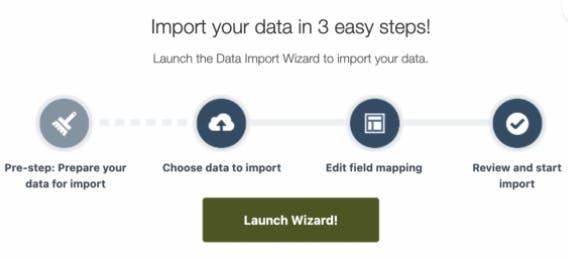
The Data Import Wizard tool can be accessed easily from the setup of salesforce.
This tool is used to load data for standard objects such as Accounts, Contacts, Leads, Solutions, and Campaign Members, as well as custom objects.
Up to 50,000 records can be imported at a time using the Data Import Wizard tool. Additionally, this tool allows you to import data from multiple sources.
Data Import Wizard is available in all Salesforce Editions except Database.com.
Data Loader
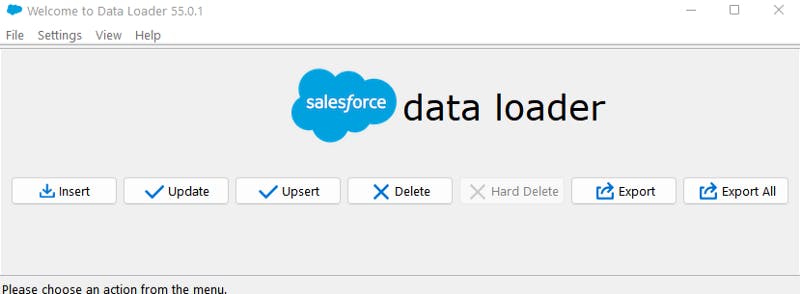
Salesforce Data Loader is a software used for bulk importing and exporting data.
To use it, first install it in your system. Data Loader provides a user-friendly UI and command line interface.
The Data Loader tool allows you to import up to 5 million records for all standard and custom objects except User into Salesforce. You can use it to insert, update, upsert, and delete records.
This tool can be operated through both a user interface and command line. You can also automate the importing process with the help of API calls.
Salesforce Data Loader is available in Salesforce Enterprise, Performance, Unlimited, and Developer editions.
Data Loader vs. Import Wizard
The Data Import Wizard and Data Loader are two very useful tools that can help you import data into Salesforce. Each tool has its own strengths and weaknesses, so it’s important to choose the right tool for your specific needs.
If you’re working with a lot of data, you’ll need to use the Data Loader. The Data Import Wizard can only insert up to 50,000 records, so it’s not suitable for large data sets.
When to Use the Data Import Wizard
To import fewer than 50,000 records.
Importing data into objects such as Account, Contact, Lead, Solution, Campaign member, and custom objects.
Don’t need to automate the data import process.
Want to prevent duplicates by importing records
When to Use Data Loader
Need to load a large number of records (greater than 50,000 and up to 5 million)
Load into an object that is not supported by the Data Import Wizard
To export data for backup purposes
How To Import Data into Salesforce
How to import data in Salesforce?
Total Time: 10 minutes
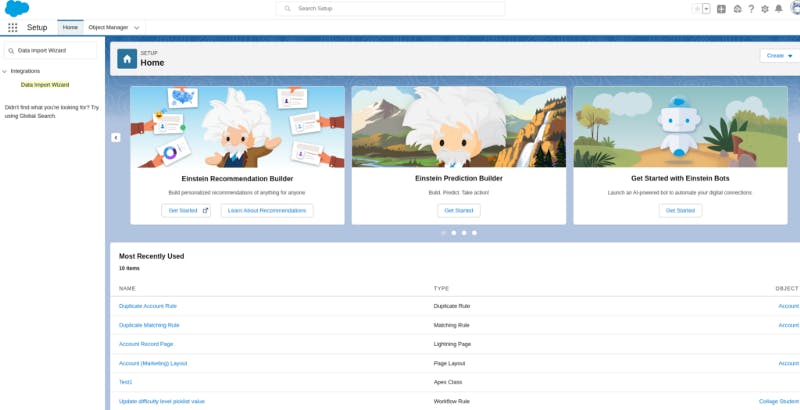
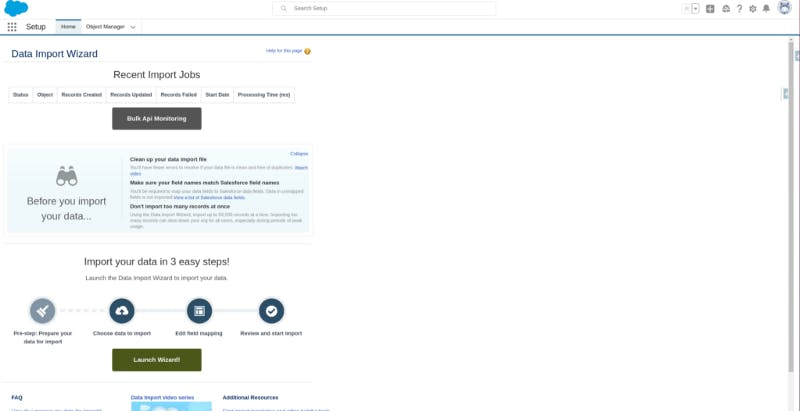
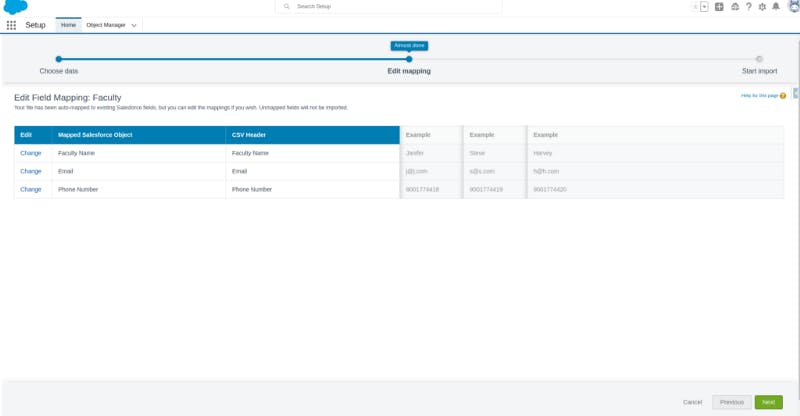
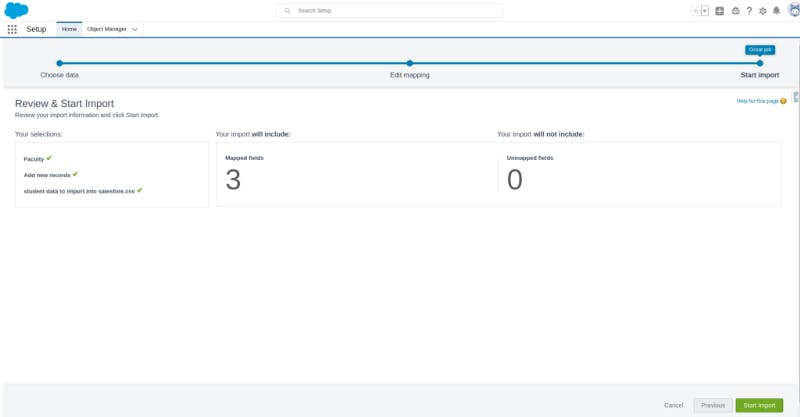
Data Import Tools — The Quick view
Different businesses have different data import needs. Below, we compare some alternative tools to Salesforce’s data import tool, so users can find the right fit for their business requirements.
Frequently Asked Questions (FAQs)
Originally published at arrify.com on September 3, 2022.
