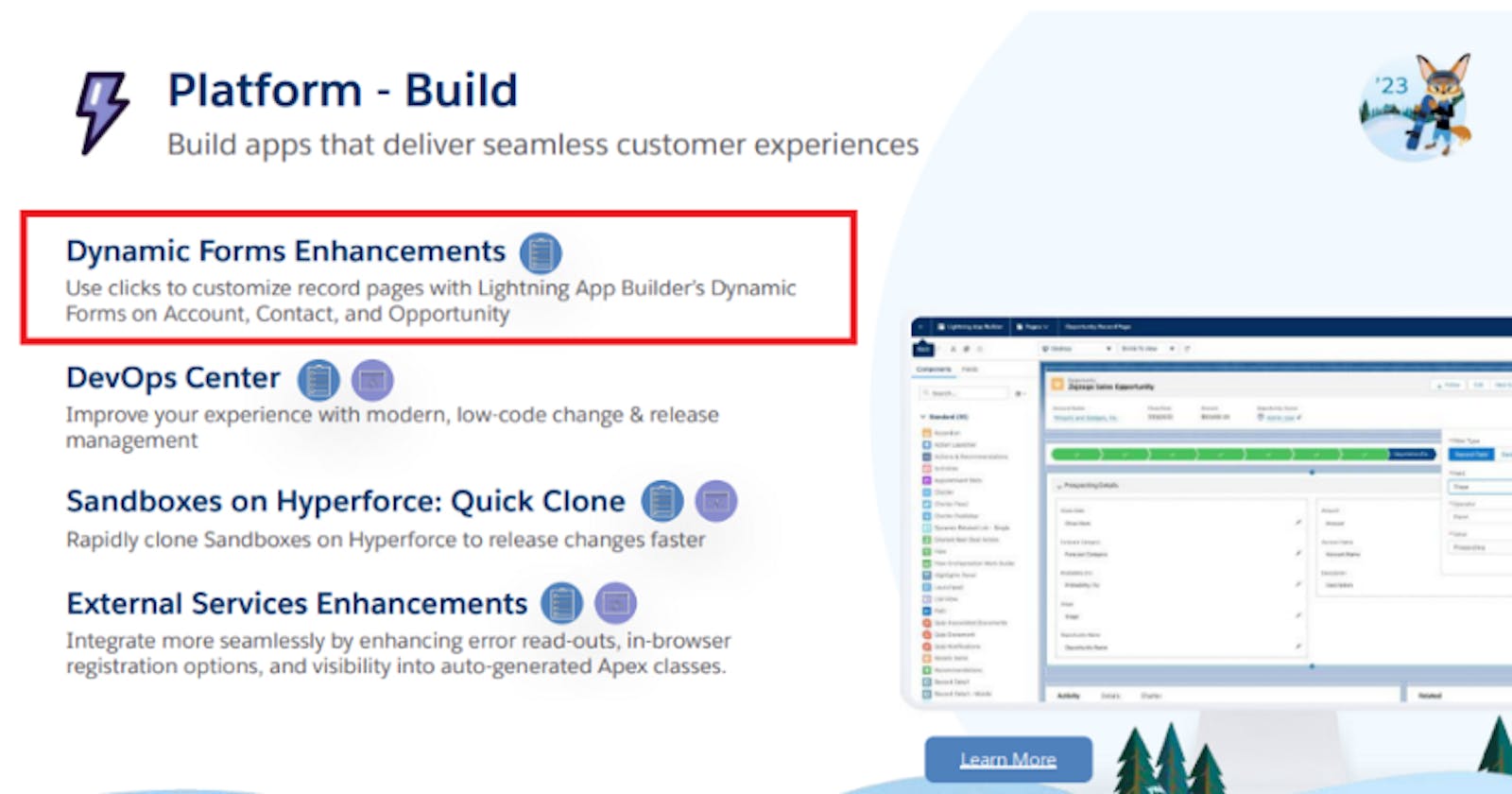With Dynamic Forms in Salesforce, users can move fields or sections from the page layout to individual components. That can further be configured into the Lightning UI Builder.
In this way, the user can create forms dynamically similar to other components on the custom object.
Features of Dynamic forms in Salesforce
- Fields and sections can be placed anywhere on a page layout, allowing for greater flexibility in page design.
- Visibility rules can be used to show and hide fields and sections in dynamic forms.
- The Lightning Form Builder provides an easier way to manage fields and sections on pages, without having to edit the page layout.
- This can reduce the number of page layouts and record types you need, by using component visibility rules.
- Assign a single Lightning page model to your Lightning pages instead of having a dual page model where you assign a Lightning page and a page layout.
Dynamic Forms affects not only how your users see fields on a record page, but also what they see when they click to edit, create, or clone a record. On Dynamic Forms-based pages, the fields that users see when creating, editing, or cloning come from the fields on the page, not from the page layout.
New Updates in Salesforce Winter ‘23
The three core objects that now have dynamic forms available:
- Accounts (both Business and Person)
- Contacts
- and Opportunities
With dynamic forms, you can migrate the fields and sections from your page layouts as individual components. This is a great way to keep your data organized and tidy.
You can see these enhancements in October 2022.
How to Create Form in Salesforce with Form Builder
Check out step by step guide
Limits of Dynamic Form Builder
- Dynamic Forms is only supported on record pages for custom objects, Accounts (including person accounts), Contacts, and Opportunities.
- Dynamic Forms doesn’t work in Internet Explorer 11. Users with IE 11 who try to view a page that uses Dynamic Forms will encounter a page error.
- Dynamic forms can not be used to collect data from the public. For public form check out salesforce form guide.
- When migrating a page to Dynamic Forms, only fields and sections containing fields are included. Other elements on the page layout, such as custom links and blank spaces, aren’t included.
- Field sections can only be expanded or collapsed while in view or inline edit mode, not in the full edit, create, or clone windows.
Ref :
Break Up Your Record Details with Dynamic Forms — Salesforce Admins
Originally published at arrify.com on October 8, 2022.